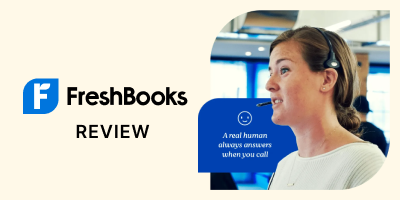FreshBooks is a reliable accounting platform suited for a broad range of customers, from small businesses to independent contractors and freelancers. Among the competitors, FreshBooks stands out with its customizable invoicing features and excellent customer service.
While the platform may not be ideal for larger companies due to its user and client limits, FreshBook’s simplicity and solid functionality make it a great choice to consider for smaller business owners and entrepreneurs. In this FreshBooks review, we are going to further discuss the platform’s pros and cons to help you make a well-informed decision.
FreshBooks Is Best For
- Small businesses, independent contractors, and freelancers
- Clients looking for extensive invoicing functionality
FreshBooks Is Not Recommended For
- Large or fast-growing businesses that need unlimited users and clients