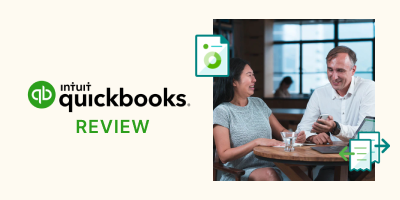Among other options for small-business accounting software, Intuit’s QuickBooks Online is a reliable choice for a range of businesses, especially those who regularly work with accountants and bookkeepers. While QuickBooks Online is not the cheapest nor the simplest accounting software out there, it is among the most popular ones, and not without a reason.The four plans offered by QuickBooks Online, along with a variety of add-on services, make the software flexible, scalable, and incredibly functional.
QuickBooks Online Is Best For
- Small business owners looking for a flexible and customizable accounting software
- Those looking to simplify customer invoicing and integrate payments and invoicing into the general ledger
- Small business owners that wish to have on-the-go access to their accounting through the mobile app
QuickBooks Online Is Not Recommended For
- Small business owners looking for accounting options that are easy to get started with
- Small business owners prioritizing the affordability of the accounting platform
What Is QuickBooks Online?
QuickBooks Online is a cloud-based accounting platform that helps small businesses to manage their accounting, expenses, income, payroll, and more. With this all-in-one platform, no additional software is required, - instead, you can view all the accounts directly through the online login portal. The software comes with the native mobile apps for iOS and Android, which facilitate on-the-go expense tracking, sales receipt capture, cash flow management, and more.