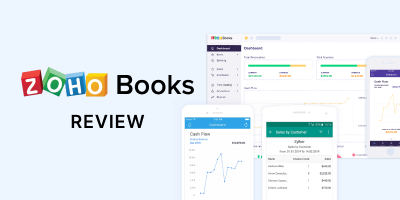Among the many Zoho online productivity and management applications, here I’ll talk about Zoho Books. This cloud-based app is explicitly designed to meet small business accounting needs.
Zoho Books is excellent for small businesses on a budget. The only thing it lacks is payroll functionality, which might be off-putting to some small businesses.
I found it to be effortless to use as it has one of the best interfaces around. This guide will outline the pros, cons, customer service, key features, pricing, and security features of the Zoho Books accounting platform.