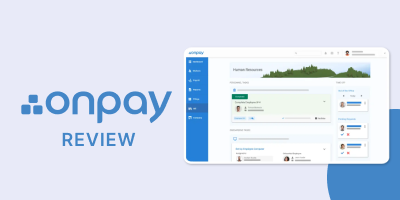OnPay is one of few payroll providers that also offer high-quality benefits and HR at a reasonable price. So, what is it exactly that separates them from the competition?
During my trial run, I found that it is excellent across a number of different categories. In fact, it excels across pretty much all categories. OnPay is now the provider I will be using moving forward – out of many reviews, I have found my favorite, mainly due to its simplicity and transparency.
Many payroll solutions offer a lot but cannot touch OnPay in terms of how simple everything is laid out, with a single pricing solution and no hidden charges. Nearly all other providers hit you somewhere, somehow. Not OnPay.
It is the perfect solution for small business owners in the USA that offers superb customer service. Read the below to see just why so many customers, including me, are in love with OnPay.